Creating a Route
- Tap on the blue 'Navigation' icon in the middle.
- Add your start location, stops and destination.
- Editing your truck settings will affect the route created for you.
- After the route is created, you have two options:
Start trip: Shows all Points-Of-Interest along the route.
Navigate: Starts turn-by-turn navigation.
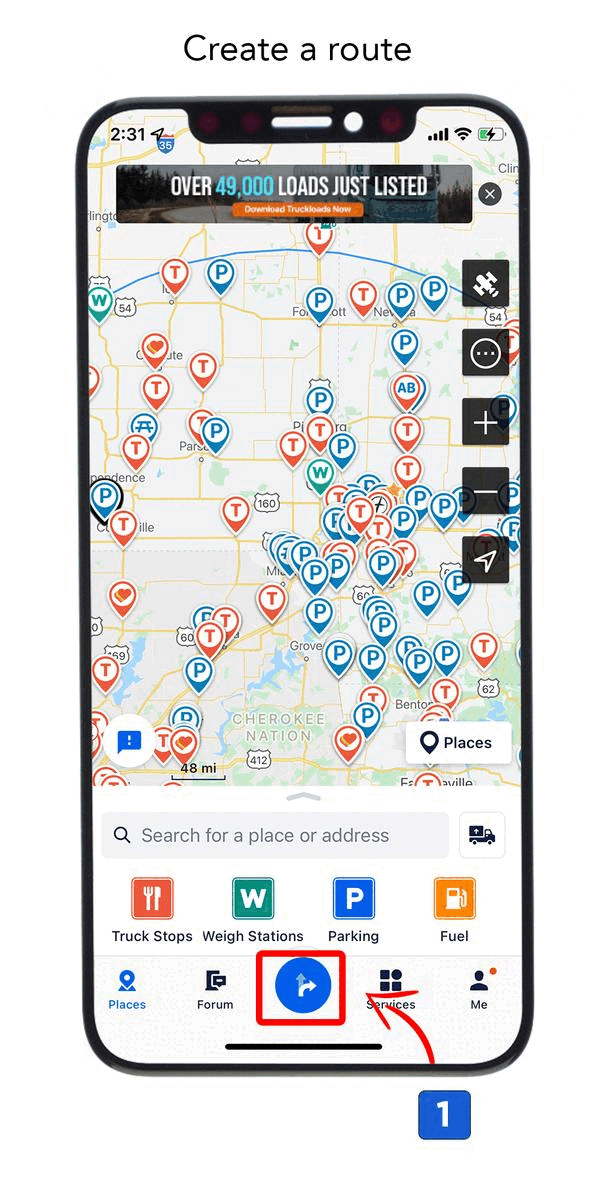
Comments
1 comment
I don’t want to see all the extra crap on my screen , just the route I’m taking, but it’s always coming back on
Please sign in to leave a comment.